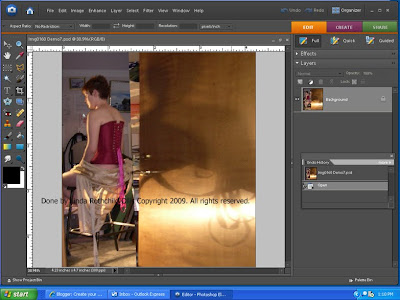.jpg)
Alisha - Step 3 (Click on image above to enlarge)
On the left side of the screen, you can see that the crop tool
has black in the background, which shows that it is the tool
that is selected.
I cropped by clicking on the crop tool, placing the upper left
hand corner of the crop tool on the upper left hand corner
of the image and dragging diagonally to the right. By cropping
to remove the lower part of the floor and door, I am able
to focus more on what I want to see.
Comments