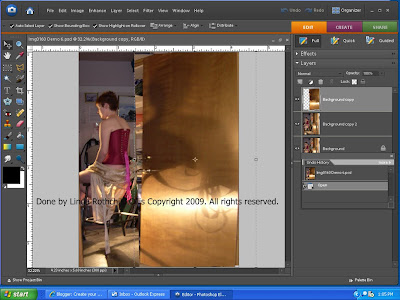.jpg)
Alisha - Step 2
Here you can see the image in Photoshop Elements 6 -
full screen, which shows you the layer palette on the right
and the Move Tool (which is selected) on the left.
You can see that the door was moved in the last step and
full screen, which shows you the layer palette on the right
and the Move Tool (which is selected) on the left.
You can see that the door was moved in the last step and
it is on a separate layer. When I clicked on that layer, the door
selection was still selected. You can see the "handles"
or small boxes on the sides of the selection rectangle. I
pulled the one on the right side of the selection to enlarge
the door selection. This makes Alisha's shadow larger and
a more important part of the composition.
or small boxes on the sides of the selection rectangle. I
pulled the one on the right side of the selection to enlarge
the door selection. This makes Alisha's shadow larger and
a more important part of the composition.
Comments